 tab then click on
tab then click on  tab
tab Description automatically generated with medium confidence button.
Description automatically generated with medium confidence button.
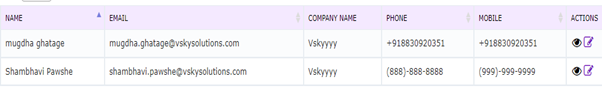
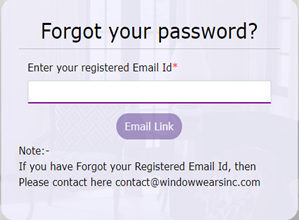
Copyright © 2021 The Workroom Pro. Website Designed and Developed by Vsky Solutions.